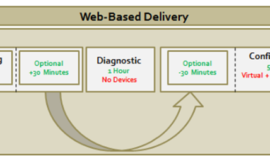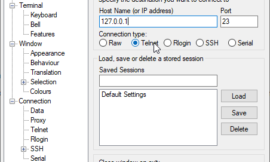Preferred design architecture is aimed at enabling users to choose the right products for collaboration and Unified Communications for simple deployments. It consists of prescriptive recommendations, concise documents, and tested best practices.
Preferred architecture helps customers as a design base with a modular and scalable approach. Preferred design architecture is based on the assumption of a Greenfield deployment, but it is still relevant for the migration of the existing deployments towards the recommended target architecture.It covers the subset of core applications that are necessary for all the typical collaboration environments.
Management of the system and licensing of the software are critical in any collaboration system deployment. Following core management applications is a basic requirement for any collaboration environment.
- Cisco Prime Collaboration Deployment — Assists with installation by automating many of the steps necessary to install a Cisco Unified CM cluster with IM and Presence Service and a Cisco Unity Connection cluster
- Cisco Prime Collaboration Provisioning — Assists with provisioning and rapid deployment as well as moves, adds, changes, and deletions (MACD) for day-2 management control by providing a template-driven console.
- Cisco Smart Software Manager — Internet-based Cisco web portal for managing collaboration user licenses (the Cisco Unified CM and Cisco Unity Connection licenses) with a single management point
Cisco Prime Collaboration Deployment
- Cisco Unified Communications Manager (Unified CM)
- Cisco IM and Presence Service
- Cisco Unity Connection
Recommended Deployment
Figure 2 illustrates the following recommended architecture for Cisco Prime Collaboration Deployment:
- Install Cisco Prime Collaboration Deployment on a dedicated virtual machine (VM) and not co-resident with any other applications.
- Cisco Prime Collaboration Deployment uses the collaboration application installation ISO files (available from Cisco.com) to install and deploy the Collaboration applications (see Figure 2).
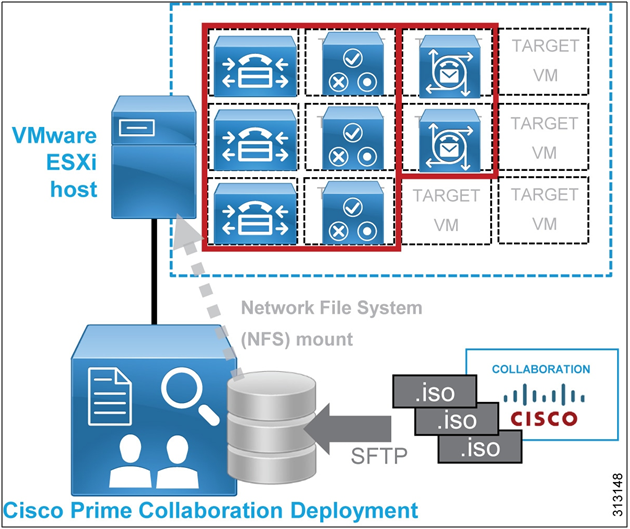
Benefits
Cisco Prime Collaboration Deployment provides the following benefits:
- Enables automated, unattended installation of ESXi-hosted collaboration application virtual machine server nodes
- Facilitates configuration of a common base platform and initial application settings for all collaboration application nodes, including:
- Network services (time, domain name)
- Administrative accounts and passwords
- Base certificate information
Cisco Prime Collaboration Provisioning
Cisco Prime Collaboration Provisioning is aimed at providing a scalable web-based solution that can help administrators manage the provisioning needs of integrated IP telephony, video, voicemail, and unified messaging environment. With this solution, the Administrator gets assistance with the user and device provisioning, thereby enabling rapid deployment. Once the initial configuration and provisioning are over, Cisco Prime Collaboration Provisioning makes moves, adds, and changes, as well as the configuration and deployment of new features easy. A single consolidated view of users and their services is provided by the intuitive user interface.
Cisco Prime Collaboration Provisioning is available in two versions:
- Standard — for single-cluster deployments
- Advanced — for multi-cluster deployments
Cisco Prime Collaboration Provisioning Standard version is recommended for midmarket and single-cluster deployments. Cisco Prime Collaboration Provisioning Advanced version is recommended for enterprise and multi-cluster deployments.
Recommended Deployment
Through the VMware vSphere, Cisco Prime Collaboration supports high availability (HA) features. An additional Cisco Prime Collaboration license is not required to configure HA. HA configuration is highly recommended to assure the increased uptime in case of a failure of the host on which Prime Collaboration Provisioning resides. Small and medium deployments i.e. Cisco Prime Collaboration Provisioning Standard needs only one virtual machine. For large and very large deployments i.e. Cisco Prime Collaboration Provisioning Advanced, database and application are recommended to be configured on separate virtual machines.
The following figure depicts the recommended Cisco prime Collaboration Provisioning advanced deployment with integration to LDAP. It also presents an example of grouping users and components for site-based provisioning. All users in the organization are brought into Cisco Prime Collaboration Provisioning from LDAP. With this architecture, the synchronization and authentication of users can be decoupled within Cisco Unified CM. With this architecture, the administrator can leverage Automatic Service Provisioning of a bundle of services when a new employee is added into the LDAP server and also de-provision those services when an employee is deleted from the LDAP server.
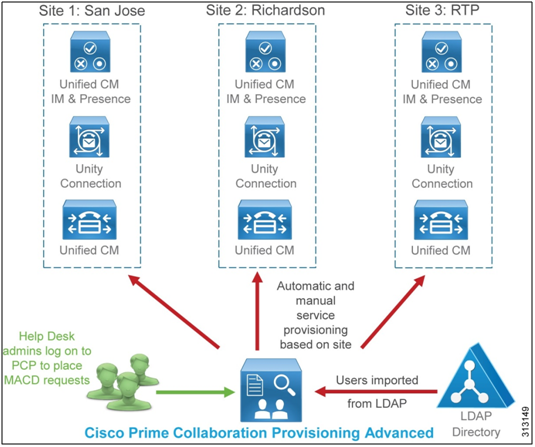
Figure 3 Architecture for Cisco Prime Collaboration Provisioning Advanced
We need to keep in mind that it takes a considerable amount of time and effort to configure the system and get it running initially. Hence it is recommended to take periodic VM snapshots and regular backups to an external FTP server. Regular backup and periodic VM snapshots help in retaining the logs and order history for each user. It helps in restoring the data in case of a system failure.
Benefits
Cisco Prime Collaboration Provisioning provides the following features and benefits:
- Cisco Prime Collaboration Provisioning simplifies moves, adds, changes, and deletions (MACD). It helps in the delegation of these tasks to helpdesk users that allow organizations to optimize the utilization of IT resources. It results in reducing the total cost of ownership.
- Cisco Prime Collaboration Provisioning offers exceptional productivity gains and lower operating expenses. This is achieved by accelerating site roll-outs and reducing the time required for ongoing changes dramatically.
- Cisco Prime Collaboration Provisioning tools expedite provisioning for greenfield deployments.
- Using Cisco Prime Collaboration Provisioning features such as Infrastructure and User Services provisioning, administrators can manage granular Role-Based Access Control (RBAC) for Greenfield and brownfield deployments.
- Cisco Prime Collaboration Provisioning provides a single interface for all the provisioning needs of an organization since it presents a consolidated view of users across the organization.
- Cisco Prime Collaboration Provisioning allows IT administrators to embed policies for managing user services across the Cisco Unified Communications applications. The primary administrator has the overall ability to manage and provide services that are based on the underlying Cisco Unified Communications applications.
- Cisco Prime Collaboration Provisioning provides service templates. This capability helps in defining standard configuration templates that can be reused for new sites or additional location deployments straightaway.
- Automatic Service Provisioning feature expedites employee on-boarding and off-boarding processes. An administrator can add a new user and, based on company policies and location; automatically provisions the new user’s common services.
- The roll-out of large numbers of users at the same time is possible with the Batch provisioning feature.
Cisco Smart Software Manager
The Cisco Smart Software Manager eliminates the cumbersome management of license files and Product Activation keys. Using Cisco Smart Software Manager, the administrator can use a license on any compatible device owned by the organization or move the licenses around to meet the evolving needs of the organization. The Cisco Smart SoftwareManagerprovides a simplified and flexible enterprise-wide management of software licensing. It is an Internet-based web portal, though, for the security-sensitive, licenses can be managed locally with an offline option of the Cisco Smart Software Manager.It simplifies licenses, software activation, and reconciliation of licenses across supported products. It also provides enterprise-level reporting of usage and entitlement. Cisco Smart Software Manager can be deployed with multiple clusters.
Cisco Smart Software Manager supports the following applications in the Cisco Collaboration on-premises Preferred Architecture:
- Cisco Unified Communications Manager (Unified CM)
- Cisco Unity Connection
Recommended Deployment
Direct or proxy communication is recommended between the web-based Cisco Smart Software Manager and your on-premises Unified CM and Unity Connection cluster publisher nodes. Outbound HTTPS communications from the Unified CM and Unity Connection publisher nodes through your organization’s firewall to the web-based Cisco Smart Software Manager service is required here. Incase direct outbound web communications are not available, it is recommended to direct cluster publisher nodes to a standard HTTP/HTTPS proxy server within the organization to enable firewall traversal and access to the web-based Cisco Smart Software service.
Benefits
Cisco Smart Software Manager provides the following benefits:
- Centralizes and simplifies user license management, allocation, and reconciliation for Cisco Unified CM and Unity Connection licenses
- Provides flexible shared license pooling across application nodes and clusters
- Eliminates dependency of licenses on versions of Cisco Unified Communications applications
- Provides enterprise-level reporting of license usage and entitlement