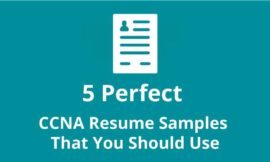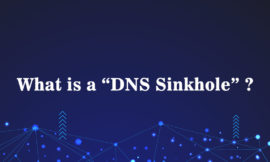Voice messaging is considered to be a basic requirement and essential service for any collaboration deployment. Cisco Unity Connection enables users to access and manage voice messages from their email inbox, web browser, Cisco Jabber client, Cisco Unified IP Phone, or TelePresence endpoint. The Cisco Collaboration on-premises Preferred Architecture includes Cisco Unity Connection to enable voice messaging for the collaboration solution (Figure 1).
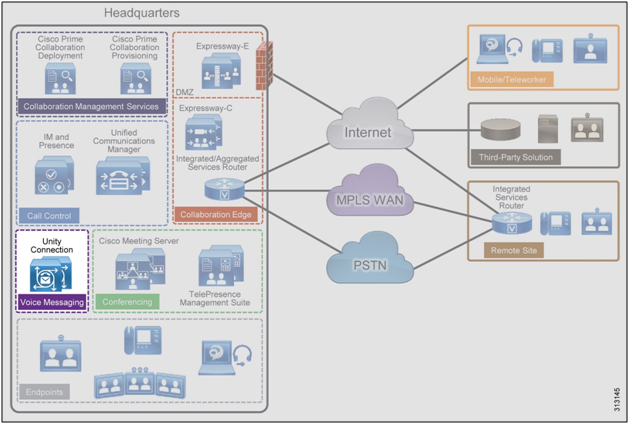
Figure 1 Architecture for Voice Messaging
Table The table below lists the roles of the voice messaging components in this architecture and the services they provide.
Table: Components for Voice Messaging
Module | Component | Description |
Voice Messaging | Cisco Unity Connection | Provides unified messaging and voicemail services |
Recommended Deployment
Cisco Unity Connection supports a cluster configuration in active/active mode to provide both high availability and redundancy. As depicted in Figure 19, a Unity Connection cluster consists of a maximum of two nodes, one publisher and one subscriber (#1). If one of the Unity Connection nodes fails, the other active node in the cluster handles all the calls and HTTP requests for the Unity Connection cluster. Each server in the Unity Connection cluster must have enough voice messaging ports to handle all calls for the cluster.
As shown in (Figure 2), the integration between Cisco Unified CM and Unity Connection relies on SIP for communications (#1). In addition, hardware and software endpoints are able to access voice messaging services through VoIP communications or via REST-based HTTPS communications (#2). The voicemail pilot number designates the directory number that users dial to access their voice messages. Unified CM automatically dials the voice messaging number when users press the Messages button on their phone (VoIP). Visual Voicemail allows users to access voicemail from the graphical interface on the IP phone or Jabber client (HTTPS). Users can view a list of messages and play messages from the list. Users can also compose, reply to, forward, and delete messages. Each voicemail message displays data that includes the date and time when the message was left, urgency level, and message length.
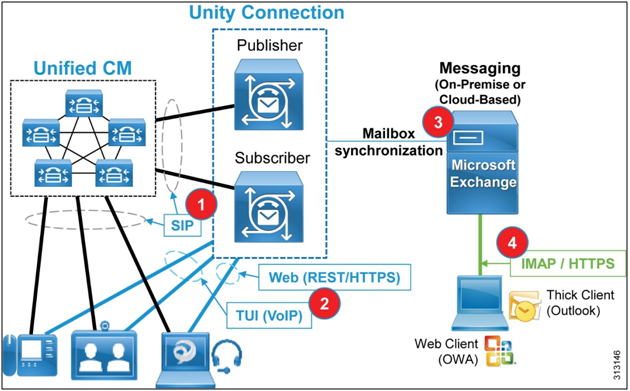
Figure 2 Unified Messaging Architecture
- Deploy two Cisco Unity Connection servers for each Cisco Unified CM cluster to provide high availability and redundancy.
- Use SIP trunks to integrate Unity Connection with Unified CM. Configure two SIP trunks, one for each Unity Connection server in a pair.
- Import user information from the enterprise LDAP directory to Unity Connection. Each mailbox must have a unique voicemail number. Unity Connection supports both E.164 and + E.164 formats for the extension of an end-user account (user with a voice mailbox). Unity Connection also supports alternate extensions per user.
- Configure visual voicemail and unified messaging, including Single Inbox, and then enable users for appropriate voice message retrieval methods.
- Enable the speech-activated voice command interface to maximize productivity of mobile workers.
Benefits
This deployment architecture provides the following benefits:
- Users can access the voicemail system and retrieve their voice messages by using their IP phones, mobile devices, and various email client applications with either a dialed number or a SIP URI.
- Cisco Unity Connection allows users to customize personal settings from a web browser.
- Cisco Unity Connection offers a natural and robust speech-activated user interface that allows users to browse and manage voice messages using simple and natural speech command.