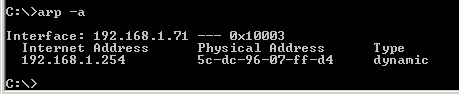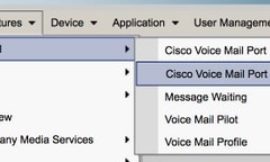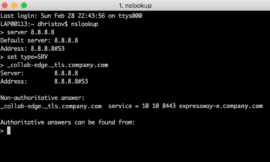Windows Command Line Tools has many commands , lets look some of the networking commands.
ping command
Ping is used to test if a remote computer is reachable using its IP address or domain name.
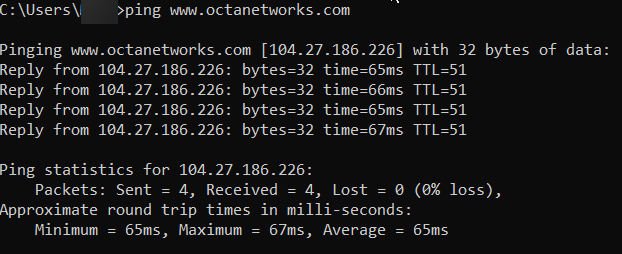
ipconfig command
ipconfig is used to display network configuration values and to refresh DHCP and DNS settings.
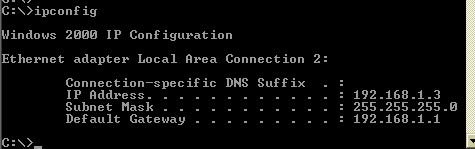
hostname command
hostname command is used to display host name of your machine.
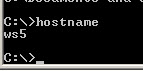
getmac command
getmac is used to show MAC address of all the network interfaces on your machine.
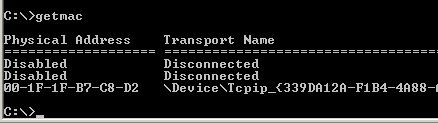
arp command
arp is used to show the address resolution cache