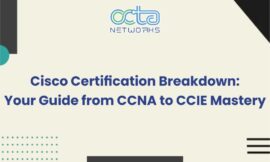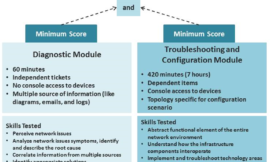Introduction
This document discusses how to understand the operational status of dial peers on Cisco IOS® platforms.
Prerequisites
Requirements
Readers of this document should have knowledge of these topics:
- Understanding Dial Peers and Call Legs on Cisco IOS Platforms
- Understanding Inbound and Outbound Dial Peers on Cisco IOS Platforms
If Voice-Network (VoIP, VoFR, VoATM) and POTS dial-peers are not valid and in the “operational status”, they are not considered for the Cisco IOS router/gateway inbound and outbound dial-peer matching process. In order to be considered valid/operational, dial-peers must meet one of these criteria:
- Destination-pattern and a voice-port or session target is configured.
- Incoming called-number is configured.
- Answer-address is configured.
Components Used
This document is not restricted to specific software and hardware versions.
Conventions
For more information on document conventions, refer to the Cisco Technical Tips Conventions.
Invalid Dial-Peer Configurations
Based on the previous three rule criteria, this table displays examples of dial-peer configurations that are in the down operational status.
| Dial Peer Examples |
|---|
dial-peer voice 1 pots port 1/0:23 !--- Invalid dial-peer (rule 1): Has voice-port configured only. ! dial-peer voice 2 pots destination-pattern 1T !--- Invalid dial-peer (rule 1): Has destination-pattern configured only. ! dial-peer voice 6 voip session target ipv4:172.16.13.111 !--- Invalid dial-peer (rule 1): Has session target configured only. ! dial-peer voice 7 voip destination-pattern 83... !--- Invalid dial-peer (rule 1): Has destination-pattern configured only. ! |
Note: A dial-peer configuration statement without any subcommands is considered invalid by violation of 1, 2, and 3.
Valid Dial-Peer Configurations
Based on the previous three rule criteria, this table displays examples of dial-peer configurations that are in up operational status.
| Valid Peer Examples |
|---|
dial-peer voice 3 pots destination-pattern 1T port 1/0:23 prefix 1 !--- Valid dial-peer (rule 1): Has voice-port and destination-pattern configured. ! dial-peer voice 4 pots incoming called-number 83. !--- Valid dial-peer (rule 2): Has incoming called-number configured. ! dial-peer voice 5 pots answer-address 408 !--- Valid dial-peer (rule 2): Has answer-address configured. ss configured. ! dial-peer voice 8 voip destination-pattern 83... session target ipv4:172.16.13.111 !--- Valid dial-peer (rule 1): Has session target and destination-pattern configured. ! dial-peer voice 9 voip incoming called-number . !--- Valid dial-peer (rule 2): Has incoming called-number configured. ! dial-peer voice 10 voip answer-address 6666 !--- Valid dial-peer (rule 2): Has answer-address configured. ! |
Note: Assume a dial-peer intended for inbound matching has an incoming called-number or an answer-address configured and a destination-pattern command is added. After you add the command destination-pattern string , the dial-peer goes operationally down. This is because the router maps a destination-pattern to an address (session target ) or a voice-port (port) for outbound dial-peer matching purposes. In this scenario there is nothing to map to. For example, if you add a destination-pattern on dial-peer 4, 5, 9 and 10, they change their operational status to down.
Note: On dial-peer 4 and 5, if you remove the destination-pattern and add a port command, the dial-peers remain valid. Similarly if we remove the destination-pattern and add the session-target command on 9 and 10, they also remain operational.
Check the Dial-Peer Configuration
In order to check the validity of the dial peer configuration, use the Cisco IOS command show dial-peer voice summary.
| Check the Dial-Peer Configuration |
|---|
2600#show dial-peer voice summary
dial-peer hunt 0
PASS
TAG TYPE ADMIN OPER PREFIX DEST-PATTERN PREF THRU SESS-TARGET PORT
1 pots up down 0 1/0:23
2 pots up down 1T 0
3 pots up up 1 1T 0 1/0:23
4 pots up up 0
5 pots up up 0
6 voip up down 0 syst ipv4:172.16.13.111
7 voip up down 83... 0 syst
8 voip up up 83... 0 syst ipv4:172.16.13.111
9 voip up up 0 syst
10 voip up up 0 syst |
Related Information
- Understanding Dial Peers and Call Legs on Cisco IOS Platforms
- Understanding Inbound and Outbound Dial Peers on Cisco IOS Platforms
- Understanding How Inbound and Outbound Dial Peers are Matched on Cisco IOS Platforms
- Understanding Direct-Inward-Dial (DID) on Cisco IOS Digital (T1/E1) Interfaces
- Configuring Dial Plans, Dial Peers, and Digit Manipulation
- Voice Technology Support
- Voice and IP Communications Product Support
- Troubleshooting Cisco IP Telephony

- Technical Support – Cisco Systems
Source: Understanding the Operational Status of Dial Peers on Cisco IOS Platforms