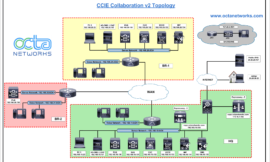Concepts
- In CUCM v10, new attributes were introduced to DN which are Enterprise Alternate Number and +E164 Alternate Number.
- Each DN can be represented with 3 numbers
- For example, the DN can be 3459, Enterprise Alternate DN 3103459, +E164 Alternate DN +97145673459 or 045673459
- By default Enterprise Alternate Number and +E164 Alternate Number aren’t reachable locally within the cluster
- This can be enabled by checking ‘Add to Local Route Partition‘ under DN configuration
- Assign the PT to phones CSS
- You can assign Enterprise Alternate Number or +E164 Alternate Number as PSTN failover
- PSTN failover will be used when the destination SIP trunk isn’t reachable
- This PSTN failover is applicable for called Enterprise Alternate Number, called +E164 Alternate Number or called Directory URI
- CUCM will try to dial the PSTN failover number
- Calling Phone AAR CSS will be used to reach the PSTN Failover
- GDPR and ILS and two independent components
- ILS network will be established between ILS enabled clusters to exchange route strings
- GDPR will advertise GDPR data over ILS enabled network
- GDPR data can be
- Local Directory URIs
- Local Enterprise Alternate Numbers
- Local +E164 Alternate Numbers
- Local Enterprise Alternate Patterns
- Local +E164 Alternate Patterns
- Imported Alternate Numbers, Alternate Patterns and URIs
- Learned Numbers, Patterns and URIs
- PSTN Failover
- Actual Call Routing is based on SIP Patterns of Route Strings pointing to SIP Trunks
- Instead of advertising large number of Alternate Numbers, you can create Alternate Pattern to be advertised
- You can create Enterprise Alternate Pattern and +E164 Alternate Pattern
- These patterns can’t be used for local dialing
- For Pattern PSTN failover, there are 3 options:
- No PSTN Failover, i.e. if SIP trunk isn’t reachable, call will fail
- Use Pattern as PSTN Failover Number – This will use the same pattern as PSTN failover
- Apply Strip Digits and Prepend Digits to Pattern and Use for PSTN Failover
- You must assign learnt numbers/patterns to partitions
- GDPR patterns can’t be left in None partition
- The default partitions created are
- Global Learned E164 Numbers – This will be assigned to Learnt +E164 Alternate Numbers
- Global Learned E164 Patterns – This will be assigned to Learnt +E164 Alternate Patterns
- Global Learned Enterprise Numbers – This will be assigned to Learnt Enterprise Alternate Numbers
- Global Learned Enterprise Patterns – This will be assigned to Learnt Enterprise Alternate Patterns
- These partitions should be included in phones CSSes to be able to dial remote cluster numbers
- In case of overlap between Alternate Number and Pattern, Longest match is applied
- If you are using CUBE within ILS network, you need to enable Send ILS Learned Destination Route String
- When enabled, CUCM can tag the route string in the SIP header x-cisco-dest-route-string
- CUBE can use the voice-class route route-tag feature to route using route-tag
Configuration
- Activate Inter-cluster Lookup Service
- Navigate to Enterprise Parameters
- Configure unique cluster name for each ILS cluster
- Configure Cluster Fully Qualified Domain Name
- Configure Organization Top Level Domain
- Navigate to Advanced Features > ILS Configuration
- Select Cluster Role
- Configure Route String
- Configure Synchronization Timer
- Enable Advertise Global Dial Plan Replication Data to Remote Clusters
- Configure ILS Authentication (TLS or Password)
- Navigate to Phone DN
- Under Enterprise Alternate Number
- Configure Number Mask – The Alternate Number will be generated based on DN and Mask
- Enable Advertise Globally via ILS
- Enable Add to Local Partition and select the partition – This can make the Alternate number reachable locally within the cluster
- Under +E164 Alternate Number
- Configure Number Mask – The Alternate Number will be generated based on DN and Mask
- Enable Advertise Globally via ILS
- Enable Add to Local Partition and select the partition – This can make the Alternate number reachable locally within the cluster
- Configure Directory URI (this is covered in separate section)
- Under PSTN Failover for Enterprise Alternate Number, +E.164 Alternate Number, and URI Dialing assign +E164 or Enterprise Alternate Number as PSTN failover
- Under Enterprise Alternate Number
- Navigate to Call Routing > Global Dial Plan Replication > Advertised Pattern > Add New
- Configure Pattern
- Select Pattern Type (Enterprise Alternate or +E164 Alternate)
- Configure PSTN Failover Policy
- Navigate to Call Routing > Global Dial Plan Replication > Partitions for Learned Numbers and Patterns
- Select the Partition for each GDPR Data Type
- You can mark GDPR Data as Urgent Priority
- Navigate to Call Routing > Global Dial Plan Replication > Blocked Learned Patterns (this will define numbers/patterns not to be installed in database)
- You can view Learnt Numbers and Patterns from Call Routing > Global Dial Plan Replication tab
- If you ILS SIP Trunks are pointing to CUBE, configure SIP Profile with Send ILS Learned Destination Route String enabled