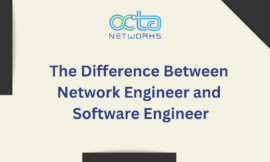In today’s fast paced IT world, earning a Cisco certification is more than just a milestone.
It’s a badge of credibility and expertise that sets you apart in the competitive tech industry.
However, the journey doesn’t end with passing your exam.
Verifying your Cisco certification is a crucial step to ensure your achievements are recognized and valued by employers, colleagues, and the industry at large.
If you’re finding yourself at a crossroads and unsure of how to check the verification process, then this blog is for you.
This blog will provide you all the necessary details about the verification process straightforwardly and easily.

The Importance of Verification
Imagine you have become a Cisco-certified professional.
Now, think about the added value when this certification is verified and recognized globally.
Verification not only enhances your professional credibility but also opens doors to new career opportunities as it ensures you’re seen as a qualified professional in the IT field.
A Step-by-Step Guide to Verification
Verifying your Cisco certification is a straightforward process, thanks to the Cisco Certification Tracking System (CCTS).
Follow the below steps:
1. Access the Cisco Certification Tracking System
First things first, you need to access the CCTS.
If you’re a first-time user, you’ll need to create an account.
For old users, simply log in with your credentials.
This platform is your gateway to managing and verifying your Cisco certifications.
2. Access to the Verification Feature
Once logged in, look for the verification feature within the dashboard.
This tool is designed to guide you through the verification process seamlessly.
3. Enter Your Certification Details
You’ll need to provide specific details about your certification, such as the certification number and candidate ID.
This information is critical for accurately verifying your credentials.
4. Submit Your Verification Request
After entering your details, submit your request for verification.
This step initiates the process of validating your Cisco certification.
5. See Your Verification Results or Status
After submission, you’ll receive results that could range from verified to pending further action, or not recognized.
It’s important to understand what each outcome means and the next steps to take accordingly.
Final Words
Verifying your Cisco certification is a vital step in leveraging your credentials to their fullest potential.
Don’t let your hard-earned certification go unnoticed.
Begin the verification process today, and take the next step in your IT career
If you are pursuing any Cisco certification and looking for a trusted and reliable institute.
Octa Networks will not only help you in acing your CCIE exam but also guide you to become a great Cisconow certified professional.
Take your first step towards your CCIE career now.
Happy Reading 🙂