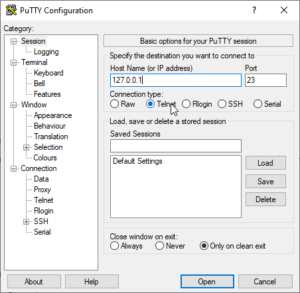PuTTY is an SSH and telnet client, developed originally for the Windows platform. PuTTY is open source software that is available with source code and is developed and supported by a group of volunteers
You can use Putty to connect to a telnet server or a SSH server.
How to use ??
- First download putty from here for 64-bit or here for 32-bit
- Don’t need to install, just double putty.exe click screen will appear.
- Select protocol Enter ‘yourdomain.com’ in the field for ‘Host Name (or IP address)’ and select ‘SSH’ or ‘Telnet’ as Protocol and simply press open button.
- Accept host key If this is the first time. popup will appear. if you press ‘Yes’ PuTTY will store the key and not ask you this question again.
- Enter username and password after this. Password will not appear when enter keywords.